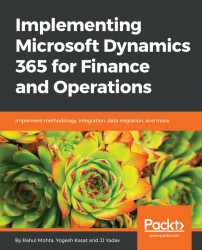During the fit-gap analysis sessions, the consultant and the product experts should try to find workarounds for every possible gap. Utilize the LCS BPM library to identify the common business and best practices. There are many common features in finance and operations, applicable to any module. These features, if carefully examined, can address many gaps. In this section, we will briefly cover some of these common features.
Note
The intent for the overview of the common features in this chapter is to use these features as possible workarounds to avoid customization or use them as part of your custom solution to provide a consistent user experience.
Customization is often requested by business users to simply hide, move, or rename fields displayed on the forms. These types of customizations can be avoided with a personalization feature.
With personalization, a user can change how certain UI elements are displayed in his/her version of Finance and Operations to...