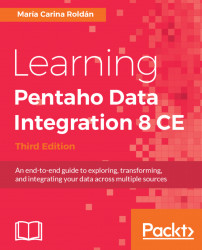If you have to execute the same Transformation several times, once for each row or subset of your data, you can do it by iterating the execution. This section shows you how to do it.
The Transformation Executor is a PDI step that allows you to execute a Transformation several times simulating a loop. The executor receives a dataset, and then executes the Transformation once for each row or a set of rows of the incoming dataset.
To understand how this works, we will build a very simple example. The inner Transformation, that is, the Transformation that will be executed iteratively, will receive a row with a student code and a student name and will create a file with some message for the student. The main Transformation will generate a list of students and then it will execute the inner Transformation once for every student, that is, once for every row.
Let's start by creating the Transformation that will run iteratively...