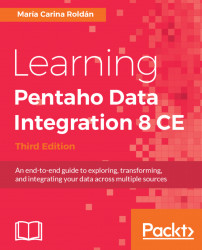Some datasets are nice to view but complicated for further processing. Take a look at the following information about product sales, aggregated by year and product line:

Product sales
Suppose that you want to answer the following questions:
- Which product line was the best sold?
- How many cars did you sell (including Classic and Vintage)?
- Which is the average price per product sold?
The dataset is not prepared to answer these questions, at least in an easy way. In order to simplify the task, you will have to normalize the data first, that is, convert it to a suitable format before proceeding. The next subsection explains how to do that.
The Row Normaliser step takes a pivoted dataset and normalizes the data. In simple words, it converts columns to rows. In order to explain how to use and configure the step, we will normalize the data shown earlier. Our purpose, in this case, will be to have something like this:

Product sales normalized...