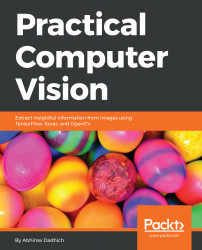In this appendix, we won't use a specific dataset; rather, we will use example values to show the workings. The libraries used are NumPy and scipy. In Chapter 2, Libraries, Development Platform, and Datasets we saw the installation of the Anaconda tool, which has both NumPy and SciPy; therefore, there is no need of a new installation.
If Anaconda is not installed, then to install Numpy and SciPy, use the following command:
pip install numpy scipy
To plot a figure, we will use matplotlib. This also comes with Anaconda; however, if there is a need for installation, use the following command:
pip install matplotlib
To begin with the codes in the chapter, we will use this common import:
import numpy as np
import scipy
import matplotlib.pyplot as plt