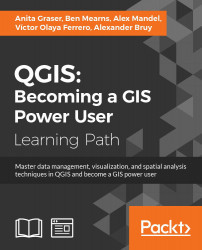In this chapter, we will cover the following recipes:
- Using Rule Based Rendering
- Handling transparencies
- Understanding the feature and layer blending modes
- Saving and loading styles
- Configuring data-defined labels
- Creating custom SVG graphics
- Making pretty graticules in any projection
- Making useful graticules in printed maps
- Creating a map series using Atlas
Cartography has changed quite a bit in the past decade as more people transition to purely electronic map products on a device or on the Web. While some types of visualizations are better suited to different media, many of the underlying tools and techniques can actually be applied across the board. This chapter covers a variety of tools that enable you, the QGIS user, to maximize the readability and beauty of your maps.