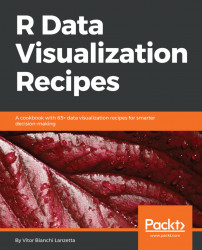As stated by the previous chapter, default ggplot2 configurations are not publication ready. It's not difficult to name at least four general changes that may take place to achieve publication quality. These would be:
Give legends complete information (measure unity included).
Check the legend labels.
Grow the labels bigger.
Grow the axes bigger.
It's also important to give colors and theme a careful thought. For the moment, let's consider using theme_* functions from ggplot2 like theme_minimal() and theme_classic(). Chapter 9, Using Theming Packages is going to introduce you to a set of theme packages that shall give you a handful of alternatives.
The very first step to craft publication quality plots is the deployment of a some what crude version of all features we judge essential to transmit the core idea. For this recipe, the goal is to develop a high quality violin plot drawn upon our old friend, the car::Salaries data frame. Let's see how we...