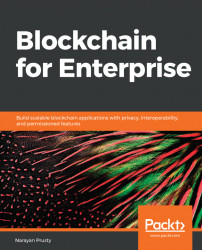Now, we have installed Quorum and constellation successfully, it's time to set up our first Quorum network. Before setting up the network, you need to decide whether you want to use Raft or IBFT, and accordingly you need to plan and set up. We will learn setting up both kinds of networks. We will also set up a constellation network.
Now, let's build a Raft network with constellation. We will also see how to add and remove new nodes once the network is up and running. We will build a network of four nodes.
Create a directory named raft. Then, place the geth and constellation-node binaries in it. You can use the --help option of geth and constellation-node to find the various sub-commands and options available.