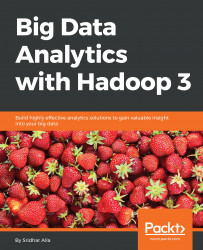Python provides many extensive capabilities of analysis of big data as well as the plotting and visualization of data.
Note
Analyzing and Visualizing Big Data using Python is covered in Chapter 4, Scientific Computing and Big Data Analysis with Python and Hadoop.
Here is one such example of using Python, involving a single column:
d8 = pd.DataFrame(df, columns=['Quantity'])[0:100] d8.plot()
Here, only the first 100 elements are selected to make the graph less crowded and illustrate the example better.
Now, you'll have:

Suppose that you want multiple columns to show up. Look at the following code:
d8 = pd.DataFrame(df, columns=['Quantity', 'UnitPrice'])[0:100] d8.plot()

Just remember that it will not plot qualitative data columns such as Description but only things that can be graphed, such as Quantity and UnitPrice.