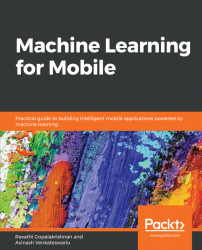In this section, we are going to convert the on-device app to a cloud app. The difference is that on-device apps download the model and store it on the device. This allows for a lower inference time, allowing the app to make quick predictions.
By contrast, cloud-based apps upload the image to the Google server, meaning inference will happen there. It won't work if you are not connected to the internet.
In this case, why use a cloud-based model? Because on-device, the model has limited space and processing hardware, whereas Google's servers are scalable. The Google on-cloud text recognizer model is also able to decode multiple languages.
To get started, you need a Google Cloud subscription. Follow these steps:
- Go to your Firebase project console
- In the menu on the left, you will see that you are currently on the Spark Plan (the free tier)
- Click
Upgrade, and follow the instructions to upgrade to the Blaze Plan, which is pay-as-you-go - You...