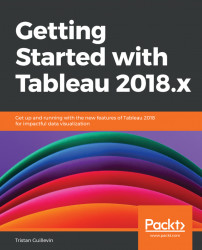In the previous chapter, you only used one Measure at a time on the row or column shelf. Let's see what happens when you use more than one.
Note
To be precise, we'll see what happens when you use more than one Continuous field at a time in the row or column shelf. However, in the majority of cases, the Measures are Continuous and the Dimensions are Discrete.
If you use more than one Continuous field at a time in row or column, Tableau creates different axes, and the Marks shelf splits by the number of Continuous fields (plus one for All). Each Marks shelf can have a different type and properties. If you change the Marks type or properties for All, all the Marks are affected.
Let's build an example together:
- Put the Continuous Quarter of
Order DateinColumns, thenProfitandProfit RatioinRows. The Marks are split into three, one forAlland two others for the different Measures, as you can see in the framed area:

- Click on the
SUM(Marks shelf and change the...Profit)