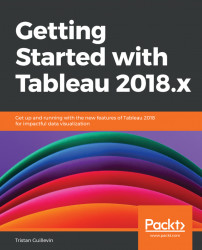When you drag and drop a Worksheet or an object on your Dashboard, you can either use Tiled or Floating Layouts. Some users don't like Tiled; others consider Floating dangerous. Let's see the pros, cons, and how the Containers (once understood) can make you enjoy building Dashboard.
Tiled is the default way to add elements on a Dashboard. At the beginning it seems perfect: the grey part where you're dragging an element helps you to see where it'll go, the different items are distributed evenly, and it stays like that when you resize the Dashboard. But rapidly, you'll notice the limits of that technique.
Many cons make it hard to create a great Dashboard with Tiled Layouts:
- You have low control over the size and position of the elements
- Achieving a pixel-perfect Dashboard is a big fight (maybe a little less now that the Grid exists)
- You cannot add a border or a background that outlines multiple items
- You cannot move multiple items at the same time
What...