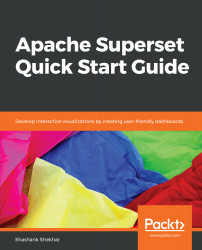Superset has a chart useful for dashboards called a headline. It is a chart that plots a single metric. Single numbers can answer key questions that we have about datasets.
In the process of analyzing the page count feature using charts in Superset, we looked at its distribution and its relationship with other features. One of the simplest questions one can ask is the average number of days required to read per page.
We will plot the average value for the page count divided by days across all books to capture the answer to that question. In Superset, we can write Custom SQL code to calculate metrics:

After clicking on the Metric, select the Custom SQL tab to write AVG(pages/days) as the code:

Information in charts must be easy to understand. The precision...