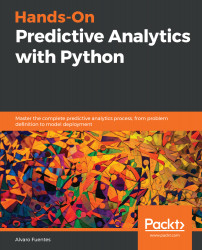Classification trees are also very popular because they are very transparent and easy to understand and it is straightforward to explain how they produce the predictions. They belong to the category of non-parametric methods, and they can be used for regression and classification tasks. The way they produce the predictions is by creating a series of rules that are applied consecutively until we arrive at a "leaf" node in the tree that contains the classification. An example will make this more clear.
For visualizing scikit-learn trees in your Jupyter Notebook, you will have to install graphviz. In the Anaconda prompt with your virtual environment activated, install the graphviz and pydotplus packages: conda install graphviz and conda install pydotplus. In addition (in Windows), you will have to add the C:\Users\<user>\Anaconda3\envs\<env_name...