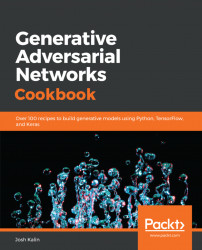Discriminators are the bread and butter of the discriminative modeling world—it's funny that we use them in such a unique way. Each discriminator that're designed is built to understand the difference between real and fake data but not too well. Why? If the discriminator could always tell the difference between the two types of data then the generator would never improve consistently. The next discriminator, based on the CycleGAN paper, will use a structure heavily based on their original implementation.
Your directory structure should look like the following tree:
├── data │ ├── ├── docker │ ├── build.sh │ ├── clean.sh │ └── Dockerfile ├── README.md ├── run.sh ├── scripts │ └── create_data.sh ├── src │ ├── discriminator.py │ ├── generator.py