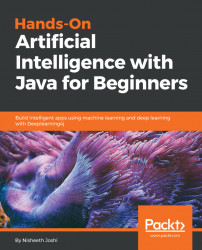We will now show you how to install Prolog onto your system. In your browser, go to http://www.swi-prolog.org/download/stable:

If you are using the Windows OS, you can download a 64-bit version or a 32-bit version, based on your Windows version. If you have Mac OS, then you can download the Mac version. You can install it as follows:
- For Windows, you have to download the
.exefile and run it. Continue with the installation process by clicking onNext,and you will be able to get Prolog onto your system. - For Mac, you have to download the
.dmgfile and extract it onto your system. Then, copy it into your applications, and install it. - SWI-Prolog comes with Linux by default, so on Linux, you do not have to install it.