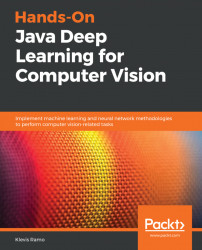In this section, we will begin by looking at the formal definition of the triplet loss function and how to choose the triplets.
We'll continue to use CMS networks, which will help us gain the encoded values for the last fully connected layers.
In the following two diagrams, notice that the comparison made here is the triplet loss. Labelled data is made up of two images instead of three:

In this case, instead of using the similarity function, we shall use binary classification. When it comes to binary classification, we use the logistic regression unit:

So we will feed each of these units, multiply them by the weights, sum up these values, and give to the sigmoid function that will give us an output of one for a positive value and zero for a negative image. Here, we shall use it in a similar manner, where zero would indicate that the images are different...