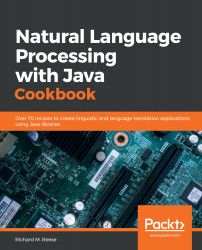AWS Toolkit provides another technique for creating and testing bots. We will create a second weather bot using AWS Toolkit for Eclipse and Java to demonstrate how the user can pass data to our application, which allows more sophisticated processing.
Creating a bot using AWS Toolkit for Eclipse
Getting ready
We will follow these steps to create a bot:
- Download Amazon's Corretto 8 found at https://docs.aws.amazon.com/corretto/latest/corretto-8-ug/downloads-list.html.
- Open Eclipse and select the Window | Preferences menu item.
- Select the Java and then Installed JREs categories.
- Use the Add ... button to add the Corretto distribution, as shown in the following screenshot:

- Configure the AWS region, as shown next, using...