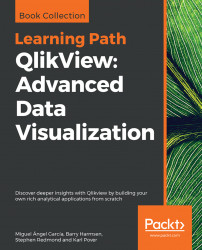Human Resources costs can represent up to 70 to 80 percent of the total cost of doing business (Lawler and Boudreau 2012). Our first goal is to analyze headcount, payroll, and how much revenue (or profit) we generate per employee and payroll dollar spent.
Note
As an HR analyst, I want to discover who our most productive teams are so that I can share their practices with the rest of company.
We start our analysis by comparing headcount and payroll. As these amounts use a different scale, we use the left axis of a dot plot chart for headcount and the right axis for payroll. Before beginning the following exercise, we import this chapter's exercise files into the QDF as we did in Chapter 12, Sales Perspective.