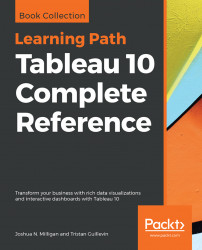In Chapter 3, Moving from Foundational to More Advanced Visualizations, we took a look at variations of some foundational visualizations, such as bar charts, time series, distributions, and scatterplots. Now, we'll consider some non-standard visualization types. These are merely examples of Tableau's amazing flexibility and are meant to inspire you to think through new ways of seeing, understanding, and communicating your data.
Each of the following visualizations is created using the supplied Superstore data. Instead of providing step-by-step instructions, we'll point out specific advanced techniques used to create each chart type. The goal is not to memorize steps, but to understand how to leverage Tableau's features to build whatever you want.
You can find completed examples in the Chapter 10 Complete workbook or test your growing Tableau skills by building everything from scratch using Chapter 10 Starter.