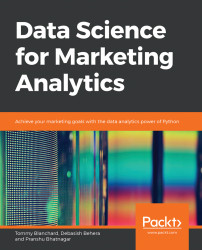An important aspect of exploring data is to be able to represent the data visually. When data is represented visually, the underlying numbers and distribution become very easy to understand and differences become easy to spot.
Plots in Python are very similar to those in any other paradigm of traditional marketing analytics. We can directly make use of our previous understanding of plots and use them in Python. pandas supports inbuilt functions to visualize the data in them through the plot function. You can choose which ones are which via the kind parameter to the plot function. Some of the most commonly used ones, as used on sales.csv, are as follows:
kde or density for density plots
bar or barh for bar plots
box for boxplot
area for area plots
scatter for scatter plots
hexbin for hexagonal bin plots
pie for pie plots
You can specify which values to pass as the x and y axes by specifying the column names as x and y in the DataFrames.