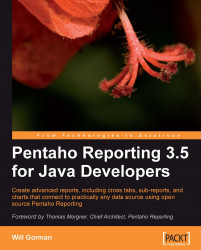Business users need access to information in many different forms for many different reasons. Pentaho Reporting addresses the following typical uses of reporting, along with many other types that will be covered in this book.
One of the most commonly used forms of reporting is operational reporting . When a developer or an IT organization decides to generate reports directly from their operational data sources for the purpose of detailed transaction level reporting, this is referred to as operational reporting. In this scenario, the database is designed to solve an operational problem, and usually contains live data supporting critical business functions. Users of Pentaho Reporting can point directly to this data source and start generating reports.
Some examples of operational reporting include building custom reports directly based on a third-party software vendor's database schema such as Bugzilla's bug tracking system or SugarCRM's Customer Relationship Management system. These reports might include summaries of daily activity, or detailed views into particular projects or users in the system. Reports might also be generated from data originating from an in-house custom application. These reports are typically based on a SQL backend, but could be generated from flat log files or directly from in-memory Java objects.
Pentaho Reporting's parameterization capabilities provide a powerful mechanism to render up-to-the-minute customized operational reports. With features such as cross tabs and interactive reporting, business users can quickly view their operational data and drill back into operational systems that might require attention.
There are limitations when developing reports based on live operational data. Developers need to be careful to make sure that queries in the operational system do not impact the performance of regular operations. An extremely CPU-intensive query could delay a transaction from taking place. Also, certain historical questions —for example, state transitions or changes to particular informational fields such as address—aren't traditionally captured in an operational schema design.
When you've reached the limits of operational reporting, the next logical step is to move your data into a data warehouse. This move is often referred to as business intelligence reporting. Reporting alone does not provide the necessary tools to make this transition. You will need an Extract, Transform, and Load(ETL) tool such as Pentaho Data Integration, along with a sensible warehouse design such as a snow flake schema, in order to enable business intelligence reporting.
This type of use allows business users to monitor changes over time. It also helps gain performance benefits by pre-calculating aggregations and defining schemas that are built in mind for summarized reporting. Until recently, data warehousing and business intelligence have been limited to large enterprises due to the cost of software and limited expertise. With open source tools becoming more widely available, a large number of small and medium size businesses are deploying data warehouses, in order to get solutions for the critical questions in their business domain. Common examples of data warehouse reporting include combining sales and inventory data into a single location for reporting, or combining internal proprietary sales data with publicly available market trends and analysis.
Pentaho Reporting's flexible data source support makes it easy to incorporate reports into your business intelligence solutions. Also, with Pentaho Reporting's speed and scalability, you can deploy Pentaho Reporting with confidence that reports will be executed efficiently.
As with all approaches, there are limitations to this approach. In traditional warehousing, data is usually batched nightly, weekly, or monthly. Therefore, business users rarely get to see up-to-the-minute reports on business operations. Also, when designing a warehouse, it is important to ask the correct business questions. Unfortunately, it is possible to build a data warehouse and still not address business users’ needs, if not investigated ahead of time.
Financial reporting is a very specific, but very common form of reporting, geared towards generating financial summaries for accountants, managers, and business investors. Standard reports that fall into this category include balance sheets, income statements, retained earning statements, and cash flow statements. Unlike business intelligence or operational reporting, many of these reports are required by law, with regulations around their content and presentation. Financial reports often include computations for assets, liabilities, revenues, and expenses.
Following is the screenshot showing one such report:

With features such as group summary aggregations, Pentaho Reporting makes it very easy for developers to implement custom financial reports that business managers and owners require.
Typically, this type of data exists in a controlled form, be it in a proprietary system such as QuickBooks or SAP, or in a secure database system such as Oracle or MySQL. Due to the sensitivity of this data, developers will need to be conscious of who has access to reports and may want to implement features such as audit logging.
Another typical use of Pentaho Reporting includes production reporting. This type of reporting includes reports such as a customized form letter, invoice, or postcard for a large audience, as well as automated mail merging. Normally, batch processing is involved in this form of reporting. However, custom reports generated for individuals based on a standard template can also fall under this category.

There are certain specific features in Pentaho Reporting such as dynamically incorporating images from a data source, as well as pixel accurate formatting, which can be of real help when implementing production reporting.