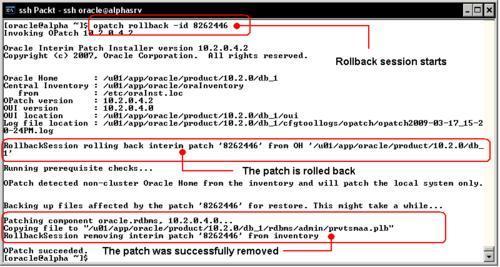During the patch apply session, Oracle creates a directory under the Oracle Home named .patch_storage. Oracle creates a structure to store the procedures and backup files to undo a patch apply session.
A basic rollback session can be started using opatch rollback -id PatchNumber. You may require a rollback session if a patch-apply session fails:
if you find a conflicting patch
if the patch doesn't meet the user expectations
if the patch does not fix the problem