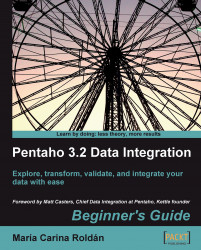In this tutorial, you will read the examination global file and generate four files—one for each particular skill. The files will contain the top 10 scores for each skill. The scores will not be the original, but converted to a scale with values in the range 0-5.
Note
As you must be already quite confident with PDI, some explanations in this section will not have the full details. On the contrary, the general explanation will be focused on the structure of the jobs and transformations.
Create a new transformation and save it in the
transformationsfolder under the nametop_scores.ktr.Use a Text file input step to read the global examination file generated in the previous tutorial.
After the Text file input step, add the following steps and link them in the same order:
A Select values step to remove the unused fields—
file_processedandprocess_date.A Split Fields to split the name of the students in two—
nameandlast name.A Formula step to convert...