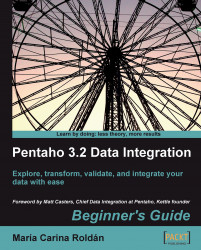If you intend to work seriously with PDI, knowing how to accomplish different tasks is not enough. Here are some guidelines that will help you go in the right direction.
Outline your ideas on paper before creating a transformation or a job:
Don't drop steps randomly on the canvas trying to get things working. You could end up with a transformation or job that is difficult to understand and even useless.
Document your work:
Write at least a simple description in the transformations and jobs setting windows. Replace the default names of steps and job entries with meaningful ones. Use notes to clarify the purpose of the transformations and jobs. Doing this, your work will be quite self documented.
Make your jobs and transformations clear to understand:
Arrange the elements in the canvas so that it doesn't look like a puzzle to solve. Memorize the shortcuts for arrangement and alignment, and use them regularly. You'll find a full list in Appendix D, Spoon shortcuts.
Organize...