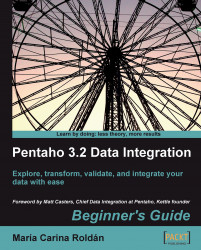The International Musical Contest mentioned in Chapter 4 has already taken place. Each duet performed twice. The first time technical skills were evaluated, while in the second, the focus was on artistic performance.
Each performance was assessed by a panel of five judges who awarded a mark out of a possible 10.
The following is the detailed list of scores:

Note that the fields don't fit in the screen, so the lines are wrapped and dotted lines are added for you to distinguish each line.
Now you have to calculate, for each evaluated skill, the overall score as well as an average score.
Download the sample file from the Packt website.
Create a transformation and drag a Fixed file input step to the canvas to read the file.
Fill the configuration window as follows:

Press the Get Fields button. A window appears to help you define the columns.
Click between the fields to add markers that define the limits. The window will look like this:

Click on Next...