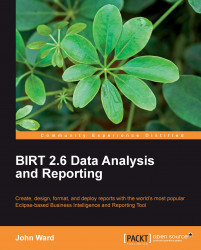There are two major questions that need to be answered at this point of the book—what is Business Intelligence and why do we need it? Business Intelligence is a lot like many other technology buzzwords that get thrown around. Many people are just aware of this word and say it, and many people will give a complicated definition of it. But the answer is really quite simple.
If I had to give it a formal definition, I would say that Business Intelligence, as it relates to information technology, is any tool or method that allows developers to take data or information, process it, manipulate it, associate it with related information, and present it to decision makers. As for a simplified definition, Business Intelligence involves presenting information to decision makers in a way that helps them make informed decisions.
Consider this scenario. You are the manager for a chain of retail stores. You need to figure out what products you should push to the forefront for the upcoming holiday season. You have a two method approach. First, you get the latest buzz from your marketers, who tell you what the new and upcoming products are. Your second approach is to look at products that have traditionally sold very well. You could also look at web tracking data, usually from large analytics companies such as Omniture or Google Analytics.
In order to project how the current year may go, you need to look at the data you have at your disposal. What product categories have traditionally sold well over a five-year period or even a ten-year period? Has there been any sort of pattern to these sales figures. What individual items have sold well in that period? Are there any trends? When you look at these figures, can you give a projection of how well the products will do? What items should be put on sale in order to push for higher sales? These are the kinds of questions that a decision maker may need answered.
So, the first step in the process is getting to this data, which is usually located someplace such as a data warehouse. If you are looking at a regional level, you may have this information stored separately in a localized data mart, with specific data. If you are looking forward to working on the minutest of data, you may need access to transactional data. Either way, the first hurdle is getting access to the data.
What do you do once you have access to the data? How do you format and present the data in some meaningful fashion that can be used to assist in the BI process? In other words, what is the best way to use this data to tell a good story, one that is easy to understand and also gets you the answers you are looking for? This is where BI tools come into play. Using BI tools, you have the ability to write reports that can present this often time sporadic and confusing data into some sort of format that is useful to decision makers. Once this data is presented, trends can be identified, total figures can be aggregated, and decisions can be made.