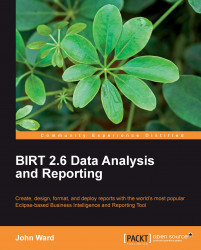If you've never been exposed to Eclipse before, it can seem somewhat overwhelming. In fact, I'm sure some seasoned Eclipse users would still agree. The Eclipse framework is an interesting one to work with. What started as an Integrated Development Environment (IDE) for Java programming has grown into a full fledge framework for application development. With Eclipse, it is possible to develop applications utilizing the already pioneered area of graphical development using Eclipse's SWT and extend Eclipse functionality utilizing Eclipse's Plugin architecture. Applications developed on top of Eclipse can then be deployed as extensions to an already existing Eclipse installation or distributed as Rich Client Platform (RCP) standalone applications.
There is a series of core classes that are included with each Eclipse or RCP application. These classes contain all the necessary classes for building and managing the application and the application interface building. The core application is then extended using plugins. Things such as the Content Versioning System (CVS) browser, Java IDE, C++ IDE, and various tools in the Web Tools Projects are all plugins to Eclipse.
This is how the BIRT Report Designer works. The Designer API extends the core Eclipse functionality by providing the BIRT perspective with the report palette, the report designer, and ways to execute the BIRT Viewer for report previewing. From the BIRT perspective, this provides some really interesting deployment strategies. For shops that are purely focused on report development, a BIRT RCP application can be deployed to the desktops for developers to work with and not be burdened down with any of the other Eclipse features. This is beneficial where simplicity is key and developers might be confused with Eclipse concepts such as having to change perspectives to access the full features of an Eclipse plugin.
For the more robust development house, the plugin approach would be more ideal. This is beneficial for, let's say, building a larger enterprise Web application utilizing the Eclipse Web Tools Project (WTP) for J2EE, and being able to switch over to and utilize BIRT to handle data reporting tasks for this application. This way you can get the best of both worlds, you would have the impressive set of features that WTP offers such as web service creation wizards, server deployments, and the ability to debug applications in Eclipse, and be able to have the WYSIWYG report editor of BIRT for rapid development of data driven user facing interactivity.
This also allows users to develop Java applications that leverage the BIRT Report Engine and quickly switch over to the report designer for you to have your entire development process under one roof. Additionally, you can get the added bonus of utilizing Eclipse's internal tools such as the CVS tool for team project management, or using the free Subclipse third-party plugin for subversion repositories.
Currently, BIRT already leverages ODA for data extensibility, so this is one example of how building on top of the Eclipse framework has benefited the BIRT project. By utilizing the Eclipse Data Tools Project, BIRT can leverage the already existing driver framework and not have to repeat the development cycle.
While previous versions of BIRT included WTP Integration, 2.5 has this as a separate download. This add-on provides several additional project types and deployment wizards that simplify building WTP-based projects that integrate BIRT technologies. There is also a set of JSP tag libraries that make it easy to work with BIRT in JSP pages.