1. Open phpMyAdmin and create a database sphinx_feeds. You can use an existing database as well.
2. Import the following SQL to create the database tables:
CREATE TABLE `categories` ( `id` int(11) NOT NULL AUTO_INCREMENT, `name` varchar(100) NOT NULL, PRIMARY KEY (`id`), UNIQUE KEY `name` (`name`) ) ENGINE=MyISAM DEFAULT CHARSET=utf8; CREATE TABLE `feeds` ( `id` int(11) NOT NULL AUTO_INCREMENT, `name` varchar(255) NOT NULL, `url` varchar(255) NOT NULL, `last_modified` datetime DEFAULT NULL, PRIMARY KEY (`id`) ) ENGINE=MyISAM DEFAULT CHARSET=utf8; CREATE TABLE `items` ( `id` int(11) NOT NULL AUTO_INCREMENT, `title` varchar(255) NOT NULL, `guid` varchar(32) NOT NULL, `link` varchar(255) NOT NULL, `pub_date` datetime NOT NULL, PRIMARY KEY (`id`), UNIQUE KEY `guid` (`guid`) ) ENGINE=MyISAM DEFAULT CHARSET=utf8;
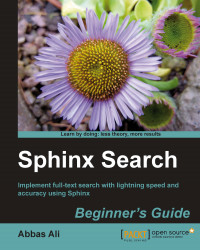
Sphinx Search Beginner's Guide
By :
Sphinx Search Beginner's Guide
By:
Overview of this book
Table of Contents (15 chapters)
Sphinx Search
Credits
About the Author
Acknowledgement
About the Reviewers
www.PacktPub.com
Preface
 Free Chapter
Free Chapter
Setting Up Sphinx
Getting Started
Indexing
Searching
Feed Search
Property Search
Sphinx Configuration
Customer Reviews

