One of the reasons we plot curves is to compare those curves. Are they matching? Where do they match? Where do they not match? Are they correlated? A graph can help to form a quick judgment for more thorough investigations.
Let's show both sin(x) and cos(x) in the [0, 2pi] interval as follows:
The preceding script will give us the result shown in the following graph:
The two curves show up with a different color automatically picked up by matplotlib. We use one function call plt.plot() for one curve; thus, we have to call plt.plot() here twice. However, we still have to call plt.show() only once. The functions calls plt.plot(X, Ya) and plt.plot(X, Yb) can be seen as declarations of intentions. We want to link those two sets of points with a distinct curve for each.
matplotlib will simply keep note of this intention but will not plot anything yet. The plt.show() curve, however, will signal that we want to plot what we have described so far.
This deferred rendering mechanism is central to matplotlib. You can declare what you render as and when it suits you. The graph will be rendered only when you call plt.show(). To illustrate this, let's look at the following script, which renders a bell-shaped curve, and the slope of that curve for each of its points:
The preceding script will produce the following graph:
One of the function call, plt.plot(), is done inside the plot_slope function, which does not have any influence on the rendering of the graph as plt.plot() simply declares what we want to render, but does not execute the rendering yet. This is very useful when writing scripts for complex graphics with a lot of curves. You can use all the features of a proper programming language—loop, function calls, and so on— to compose a graph.
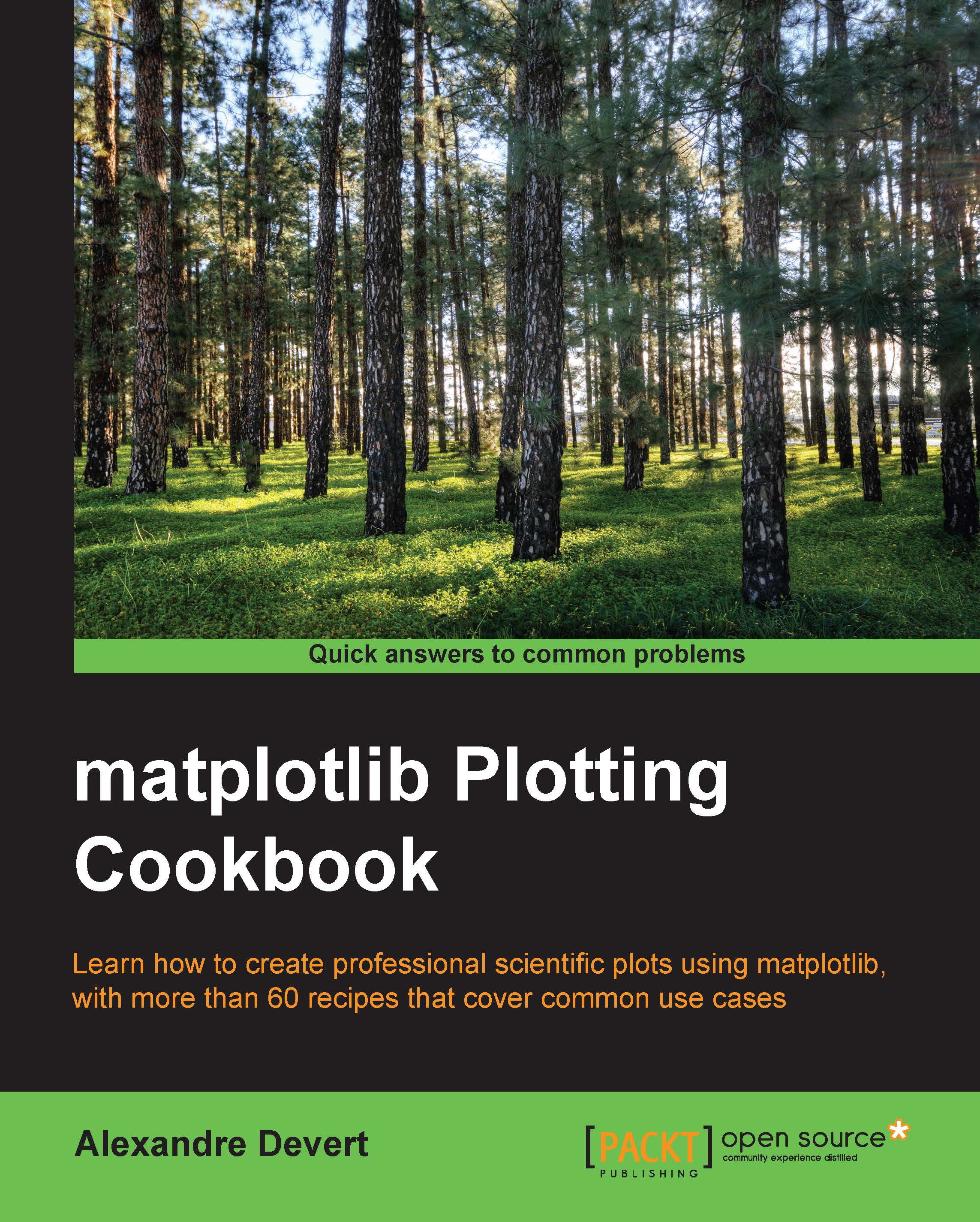
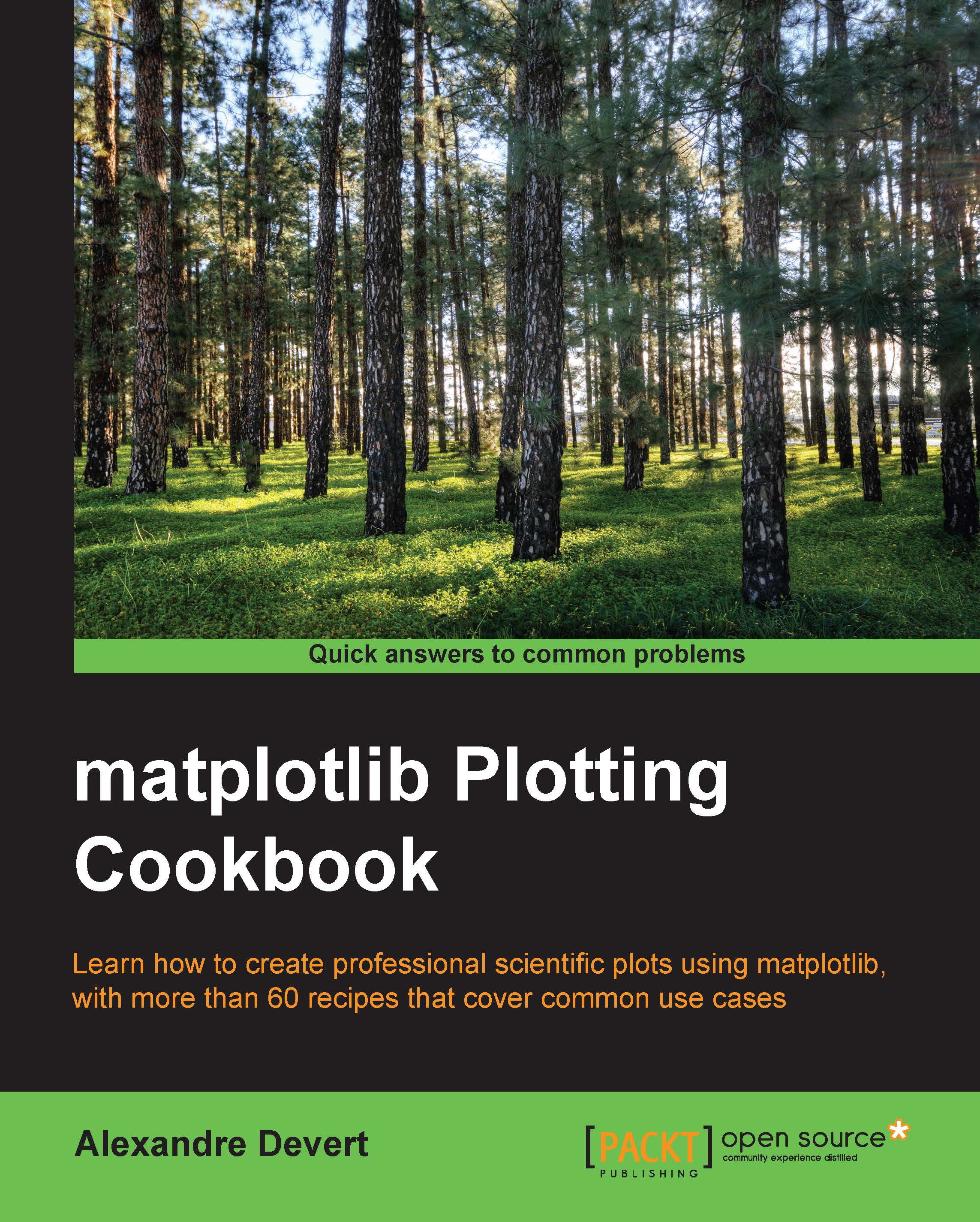
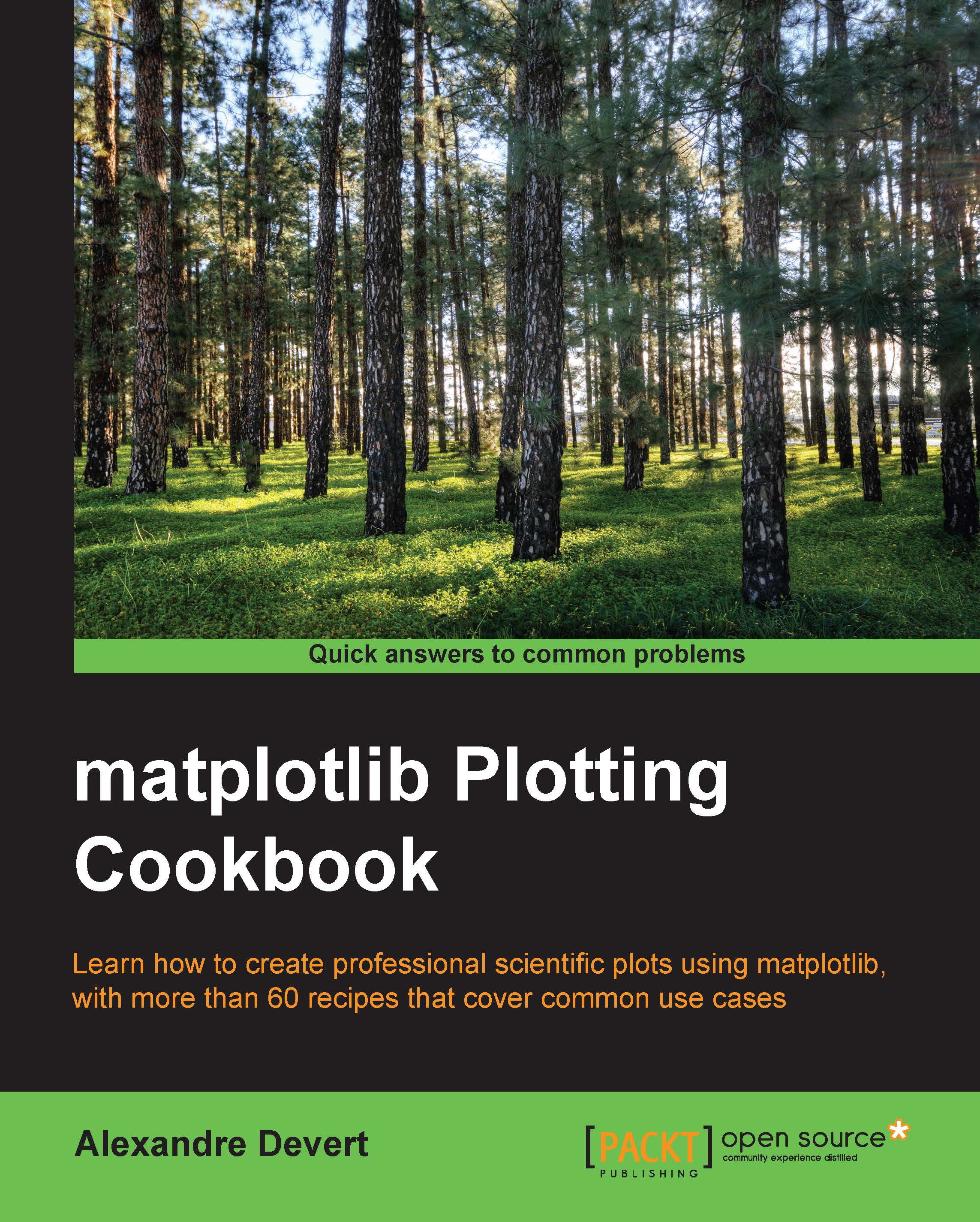
 Free Chapter
Free Chapter



