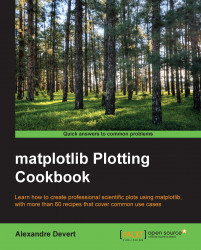Adding text boxes can help you to annotate a figure. However, to show a specific part of a picture, nothing beats the use of an arrow. In this recipe, we will show you how to add arrows on a figure.
matplotlib has a function to draw arrows with the pyplot.annotate() function as shown in the following code snippet:
import numpy as np
import matplotlib.pyplot as plt
X = np.linspace(-4, 4, 1024)
Y = .25 * (X + 4.) * (X + 1.) * (X - 2.)
plt.annotate('Brackmard minimum',
ha = 'center', va = 'bottom',
xytext = (-1.5, 3.),
xy = (0.75, -2.7),
arrowprops = { 'facecolor' : 'black', 'shrink' : 0.05 })
plt.plot(X, Y)
plt.show()This script annotates a curve with text and an arrow, as shown in the following graph: