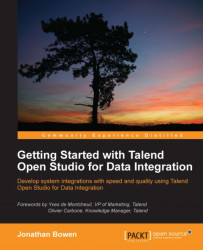In order to follow the sample jobs throughout the book, you may wish to install some additional software.
A decent text editor will be very useful to view CSV and XML files. There are hundreds of text editors—both free and paid-for—and here are some recommendations if you don't already have a favorite:
If you are using a Linux operating system, you will probably have at least one good text editor installed as part of your distribution. gedit (http://projects.gnome.org/gedit/ ) is the official text editor of the GNOME project and will do the job admirably.
Windows users can download Notepad++ (http://notepad-plus-plus.org/ ), which really is a double-plus compared to the default Notepad application that Windows provides.
Mac users can pick up TextWrangler from http://www.barebones.com/products/TextWrangler/ .
Chapter 4, Working with Databases, focuses on using the Studio to extract from and insert data into a relational database system. The Studio supports many different database systems, but for the examples in this book, we have chosen to use MySQL.
MySQL is the most popular open source relational database and is used by many large-scale applications and websites. It is free to use and there are a number of tools you can use to administer databases. To follow the examples as they are, use MySQL. However, if you have another preferred database you wish to use, it should not be too difficult to modify the job examples to incorporate other database components instead of the illustrated MySQL components.
MySQL Community Server can be downloaded from the following URL:
http://dev.mysql.com/downloads/mysql/
Installation instructions for various operating systems can be found at the following URL:
http://dev.mysql.com/doc/refman/5.1/en/installing.html
Once you have installed the MySQL server, download and install the client tools, which you can use to administer the database, view data, and so on. The MySQL Workbench can be downloaded from http://www.mysql.com/downloads/workbench/ .
MySQL Workbench documentation, including installation instructions, can be found at http://dev.mysql.com/doc/workbench/en/ .
Readers who wish to use other database systems can find a full list of supported databases at http://www.talendforge.org/components/ .
The list includes Oracle, DB2, MS SQL, Postgres, SQLite, and Sybase, among others. TOS also supports the JBDC API to connect to, and a relational database that supports this protocol.