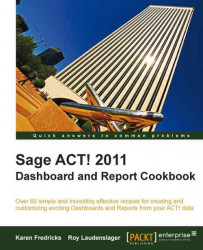In ACT!, there are two easy ways to measure performance; one way is to measure the activities of a user and the other is to measure the opportunities of a user. This information can be garnered through the use of the various ACT! Reports; however, the reports don't reflect how close a user comes to actually reaching a goal set by management.
Several of the Dashboard components allow you to measure how close users come to reaching their goals by allowing you to set a target. Quite simply, a target is simply an indicator that lets you know how close you are to reaching your goal.
You'll find this component located on both the ACT! opportunities and the ACT! default Dashboards.