In this recipe, we will look up the user we want to add to make sure the user does not already exist. If the user does not exist, then we will create a native group and add an external user using Single Sign-On in the Shared Service mode. Maintaining user access this way removes the Essbase Administrator from the business of keeping track of user passwords in the Native Security mode. The options for external directories are reviewed in the How it works session of this recipe. From the user standpoint, it will be easier as they keep track of one username and password, as opposed to remembering an Essbase username and password and a network username and password.
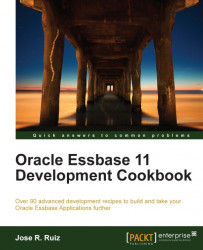
Oracle Essbase 11 Development Cookbook
By :
Oracle Essbase 11 Development Cookbook
By:
Overview of this book
Oracle Essbase is a Multi-Dimensional Online Analytical Processing (OLAP) server, providing a rich environment for effectively developing custom analytic and enterprise performance management applications. Oracle Essbase enables business users to quickly model complex business scenarios.
This practical cookbook shows you the advanced development techniques when building Essbase Applications and how to take these applications further.
Packed with over 90 task-based and immediately reusable recipes, this book starts by showing you how to use a relational data model to build and load an Essbase cube and how to create a data source, prepare the mini schema, and work with the data elements in Essbase Studio. The book then dives into topics such as building the BSO cube, building the ASO cube, using EAS for development, creating Calculation Scripts and using MaxL to automate processes.
Table of Contents (17 chapters)
Oracle Essbase 11 Development Cookbook
Credits
About the Author
About the Reviewer
www.PacktPub.com
Preface
 Free Chapter
Free Chapter
Understanding and Modifying Data Sources
Using Essbase Studio
Building the BSO Cube
Building the ASO Cube
Using EAS for Development
Creating Calculation Scripts
Using MaxL to Automate Process
Data Integration
Provisioning Security Using MaxL Editor or Shared Services
Developing Dynamic Reports
Index
Customer Reviews

