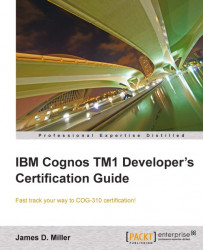TM1 Web allows access to the cube data, provides the ability to view and edit via Excel reports, drill, pivot, select, and filter the TM1 data, cube data sourced charts, and even some TM1 Server Administrator tasks.
TM1 Web consists of the Navigation pane on the left and the Content pane on the right. The Navigation pane contains a list of available TM1 applications, views, and a list of server object properties. TM1 Web's Content pane displays the cube views and websheets to which you have access.
TM1 Web allows access to TM1 data and the ability to present TM1 data using TM1 Websheets, TM1 Web Cube Viewer, and TM1 Charts.
By publishing an Excel worksheet from TM1 to an application folder, other users can view the worksheet by using a Web browser. It should be understood that the websheet version of the Excel sheet will have various visual differences but it does support the following Excel features:
Hiding columns
Conditional formatting
Hyperlinking
Freeze panes
Cell protection...