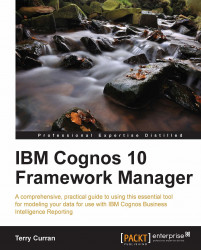Using segmenting and linking projects components can be created and shared between different models. It is only necessary to create the components once, the components can then be segmented, and linked to other projects when required.
Each project segment is a complete project and changes to the project will affect all projects to which the segment is linked.
Note
Do not change the import layer in a segment. Any change will be reflected in the linked parent model and will impact all model segments that share data source query subjects. Changes may not be apparent until the model is closed and reopened.
Before a project is segmented it is important to ensure that the folder and namespace are named correctly, since once you have created the segment it is not possible to rename either the segment or the namespace.
The main project has access to the entire model, including the segments. You can make changes to any of the segments when working in the main project.
If...