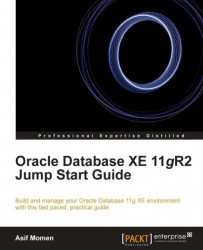You can manually take a backup using the BACKUP command in RMAN or use the Oracle Database XE-supplied script. In this section we will use the Oracle Database XE-supplied script to perform a full database backup. Remember, RMAN by default creates backups to disk.
Backing up a database in the NOARCHIVELOG mode requires the database to be in a MOUNT state. This backup is called a consistent backup. When a consistent backup is restored, there is no need to perform any recovery.
Start the backup by running the Oracle Database XE-supplied backup script, located under Startup | Oracle Database 11g Express Edition | Backup Database on a Windows machine, and by executing $ORACLE_HOME/config/scripts/backup.sh on a Linux environment. The backup script does the following:
Shuts down the database
Starts the database in
MOUNTmodePerforms backup
Opens the database for read/write operations
The following screenshot shows RMAN backup in progress on a Windows...