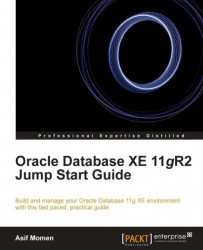Oracle is available on almost every platform. For this reason, the physical architecture of Oracle is different on different operating systems. For example, on a Linux operating system, Oracle is implemented as multiple operating system processes whereas on Windows, Oracle is implemented as a single-threaded process.
Oracle uses memory to store information such as cached data, shared SQL and PL/SQL code, information about a session, and cursor pointers.
As mentioned earlier, Oracle memory structure is composed of two types of memory System Global Area and Process Global Area. The following sections will cover more on these topics.
System Global Area (SGA) is a large shared memory area that all server and background processes access. The SGA is broken into various pools as shown in the following diagram:

These pools are explained as follows:
Database buffer cache: This is where Oracle stores database blocks before writing them to the disk and after reading...