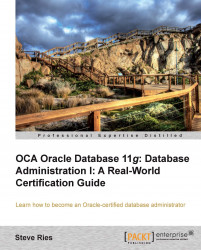Now that we've looked at how space is stored within the database at a micro level, it's time to get some hands-on experience working with space management. We'll examine creating and modifying tablespaces and their storage characteristics.
When we need to add space to a database, we do so by creating tablespaces and their associated datafiles with SQL commands. We'll execute these commands using our SQL Developer tool, so we need to take a moment to set it up. To do this on Windows, we navigate to Start | All Programs | Oracle – Oradb11g | Application Development | SQL Developer.
If we execute this on Windows, we'll be presented with the following window asking us the path to the Java executable:

Here we need to use the Browse… option to select the Java executable. The executable is within our installation of Oracle, so it will be found in the ORACLE_HOME directory in the jdk\bin subdirectory. In this example, the path is E:\app\oracle\product\11.2...