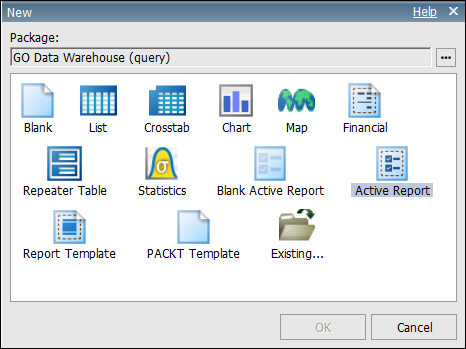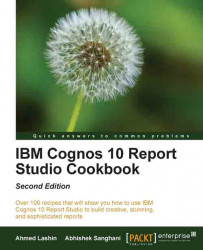Overview of this book
IBM Cognos Report Studio is widely used for creating and managing business reports in medium to large companies. It is simple enough for any business analyst, power user, or developer to pick up and start developing basic reports. However, this book is designed to take the reader beyond the basics and into the world of creating more sophisticated, functional business reports.IBM Cognos 10 Report Studio Cookbook, Second Edition helps you understand and use all the features provided by Report Studio to generate impressive deliverables. It will take you from being a beginner to a professional report author. It bridges the gap between basic training provided by manuals or trainers and the practical techniques learned over years of practice.Written in a recipe style, this book offers step-by-step instructions for IBM Cognos Report Studio users to author reports effectively, allowing a reader to dip in and out of the chapters as they desire.
You will see a new fictional business case in each recipe that will relate to a real-life problem and then you will learn how to crack it in Report Studio.
This book covers all the basic and advanced features of Report Authoring. It introduces the fundamental features useful across any level of reporting. Then it ascends to advanced techniques and tricks to overcome Studio limitations. Develop excellent reports using dimensional data sources by following best practices that development work requires in Report Studio. You will also learn about editing the report outside the Studio by directly editing the XML specifications. You will discover how to build and use Cognos Active Reports, a new addition in IBM Cognos 10.
Provide richness to the user interface by adding JavaScript and HTML tags and using the different chart types introduced in IBM Cognos 10. The main focus is on the practical use of various powerful features that Report Studio has to offer to suit your business requirements.
Learn numerous techniques and hacks that will allow you to make the best out of your IBM Cognos 10 Report Studio.