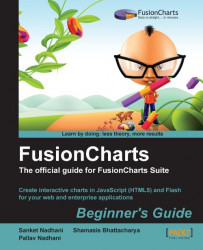Having created so many charts, by now you must have seen the Loading Chart or Retrieving Data message at least once. Or maybe the Invalid data message when you missed something in the XML. All of these messages are customizable too and you can have anything you want, to keep the messaging style the same throughout your application, or to add your own touch to them. All the messages are controlled by the attributes that you need to set in the page that renders the chart.
|
Attribute name |
What does it set a message for? |
Default value |
|---|---|---|
|
|
When the chart is loading |
Loading Chart. Please Wait. |
|
|
When the data is loading |
Retrieving Data. Please Wait. |
|
|
When the data is being parsed |
Retrieving Data. Please Wait. |
|
|
When there is no data for the chart to display or the chart hasn't got data in the structure it expects, for example sending multi-series data to a single-series chart |
No data to... |