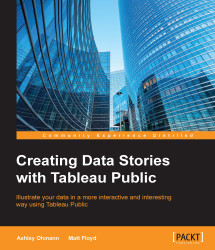Tableau Public has a graphical user interface (GUI) that was designed to enable users to load data sources without having to write code. Since the only place to save Tableau Public documents is in Tableau's Cloud, data sources are automatically extracted and packaged with the workbook. (The ability to save extracts as separate documents or open extracts and share them with different users is a feature of Tableau Desktop Professional).
Connecting to data from a local file, that is, an access, excel, or text file saved on your computer, takes several steps that have little variability by data source, which will be illustrated as follows with detailed screenshots:
Click on the Connect to Data Link option from the Data menu.
Select the data source type.
Select the file or website to which you want to connect.
For a Microsoft Access, Microsoft Excel, or a text file, determine whether the connection is to one table or multiple tables or it requires a custom...