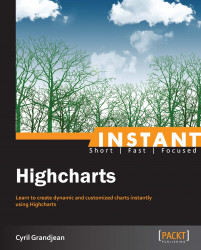If you need help with Highcharts, this section will be an invaluable reference.
Highcharts homepage: http://www.highcharts.com
General documentation: http://docs.highcharts.com
API documentation: http://api.highcharts.com/highcharts
When you will start to explore the Highcharts API documentation, you will find several links that will allow you to try some parts of Highcharts' API by using the JSFiddle tool (http://jsfiddle.net). These links will allow you to discover the meanings of each parameter in order to choose whether you want to implement it in your chart.

Highcharts API documentation
When you click on these links, you will be redirected to the JSFiddle website with some example code loaded. With this online tool, you will be able to modify some parameters of your chart for testing, and to see the results directly in your browser by clicking on the Run button.

JSFiddle online tool
By exploring these different links, and by trying yourself to modify a few options of Highcharts, you will be able to customize your chart according to your needs.
Some screencasts display how to use Highcharts with the jQuery library, as well as other ways to create your chart with your data: http://www.youtube.com/playlist?list=PLUpnKy5Si8zBCzuNydm4FUEHtwEQkgUqR.
Official mailing list: http://www.highcharts.com/download (At the bottom of the page)
Official forums: http://highslide.com/forum/
Support: http://www.highcharts.com/support
User FAQ: http://docs.highcharts.com/#faq
The blog of Joe Kuan, author of the book Learning Highcharts, Packt Publishing can be found at http://joekuan.wordpress.com.
Follow Highcharts on Twitter: https://twitter.com/Highcharts
For more Open Source information, follow Packt at http://twitter.com/#!/packtopensource.