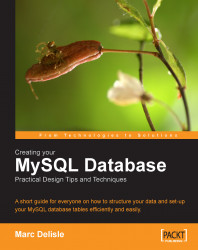In this section we examine the final data structure for our case study. There are many ways to present this structure. First we'll see all the tables that are related to each other—almost all tables are—then we will examine group of related tables and their columns.
The following schema is produced by phpMyAdmin's PDF Page feature. To access this feature, we open a database and access the Operations sub-page. Then we click Edit PDF pages.

When generating the PDF schema, we can also ask phpMyAdmin to produce a data dictionary. In order to do this, we click the Data Dictionary checkbox in the Display PDF schema dialog. Here is the page of this dictionary describing the person table:

This combined data dictionary/schema offers a noteworthy feature: we can click on a table name in the schema to reach the table's description in the dictionary, and the other way around.
The following CREATE TABLE commands come directly from the Export feature of phpMyAdmin. To access...