Overview of this book
Do you want to create better products and innovative solutions? User experience maps will help you understand your users and improve communication with them. Maps can also champion user-centricity within the organization.
This book is the first print resource covering two advanced mapping techniques—the behavioral change map and the 4D UX map. You’ll explore user story maps, task models, and journey maps, while also creating wireflows, mental model maps, ecosystem maps, and solution maps. You’ll learn how to use insights from real users to create and improve your maps and products.
The book delves into each major user experience map type, ranging from simple techniques based on sticky notes to more complex map types, and guides you in solving real-world problems with maps. You’ll understand how to create maps using a variety of software products, including Adobe Illustrator, Balsamiq Mockups, Axure RP, and Microsoft Word. Besides, you can draw each map type with pen and paper too!
The book also showcases communication techniques and workshop ideas. You’ll learn about the Kaizen-UX management framework, developed by the author, now used by many agencies and in-house UX teams in Europe and beyond.
Buying this book will give you hundreds of hours worth of user experience knowledge, from one of the world’s leading UX consultants. It will change your users’ world for the better. If you are still not convinced, we have hidden some cat drawings in it, just in case.
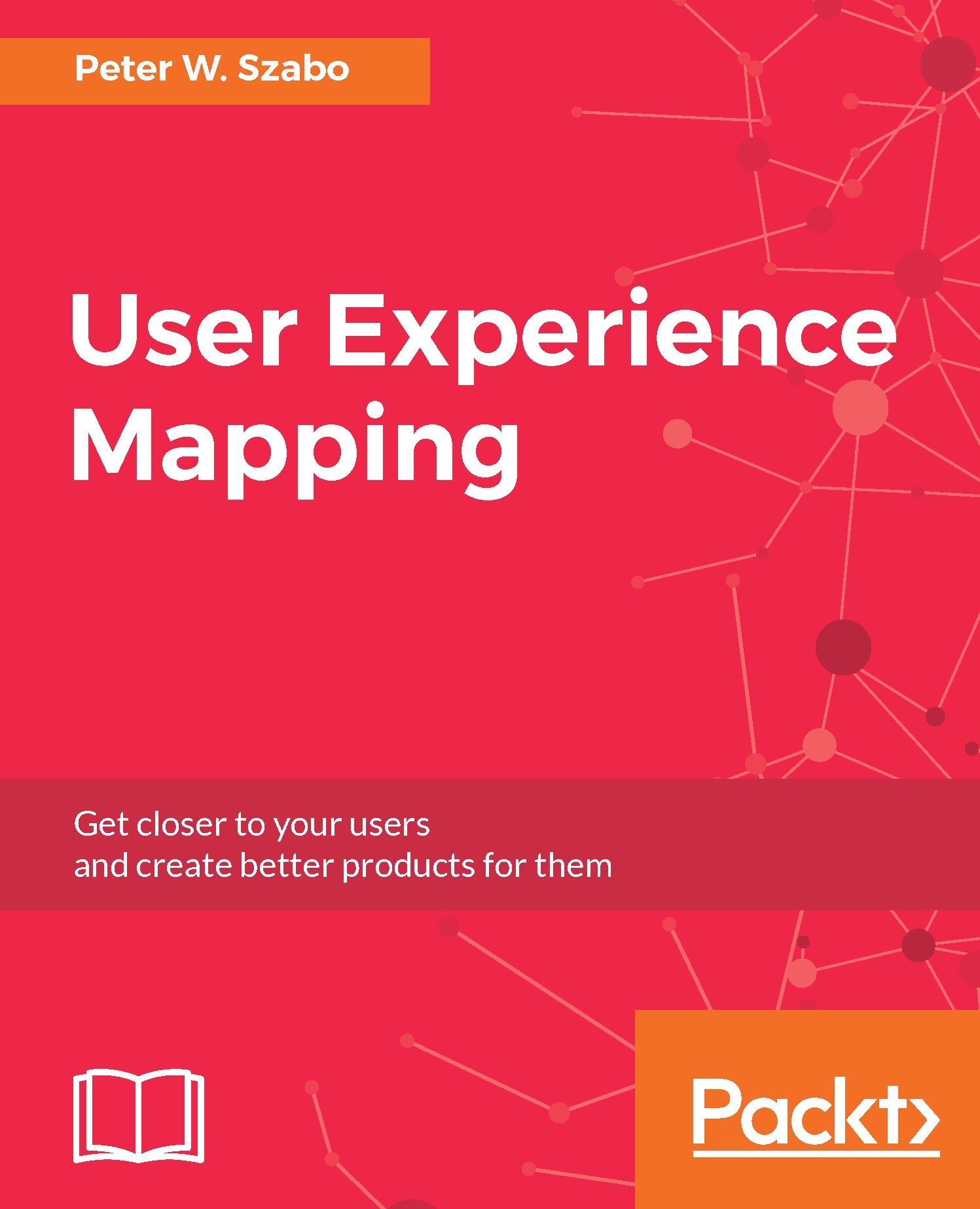
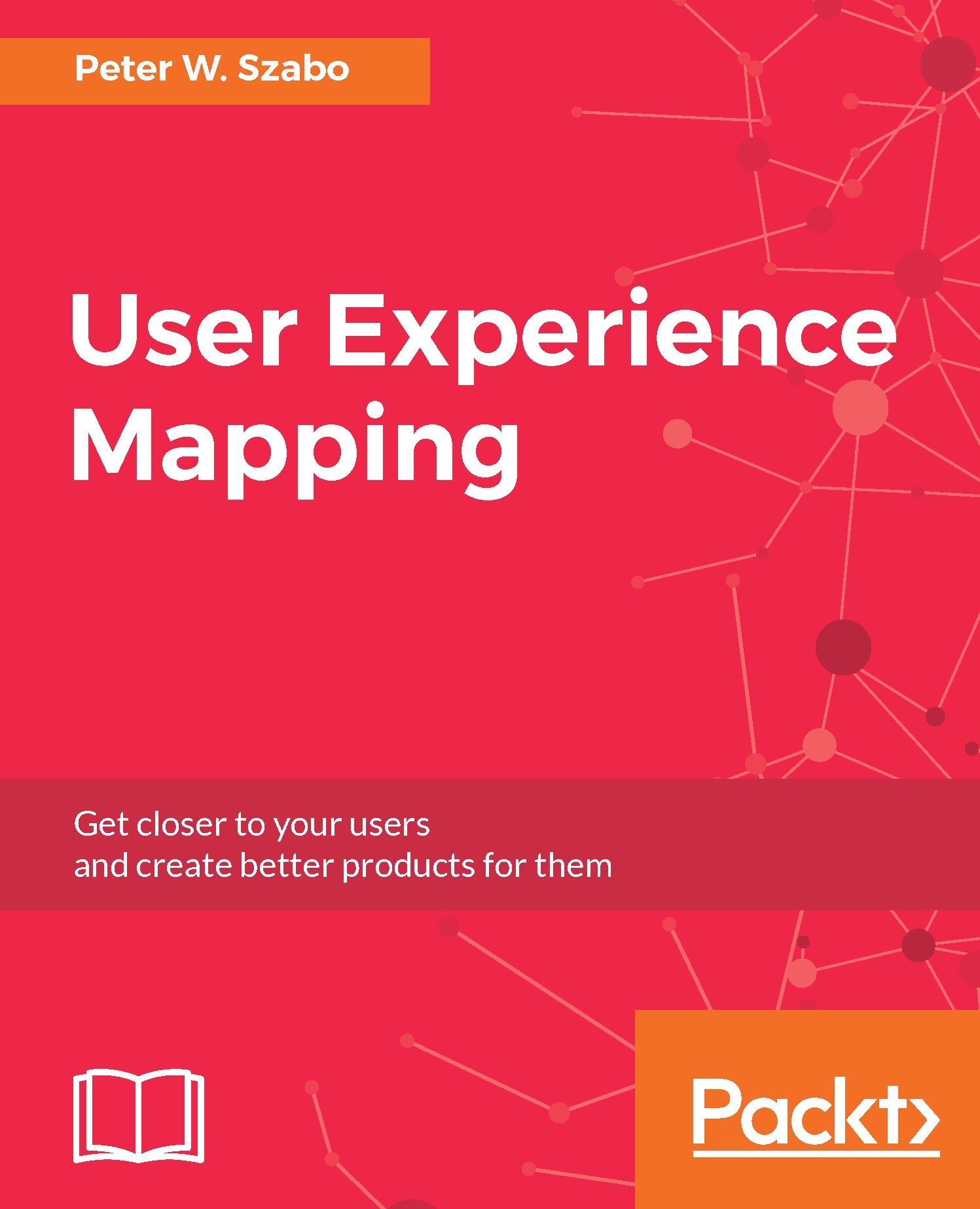
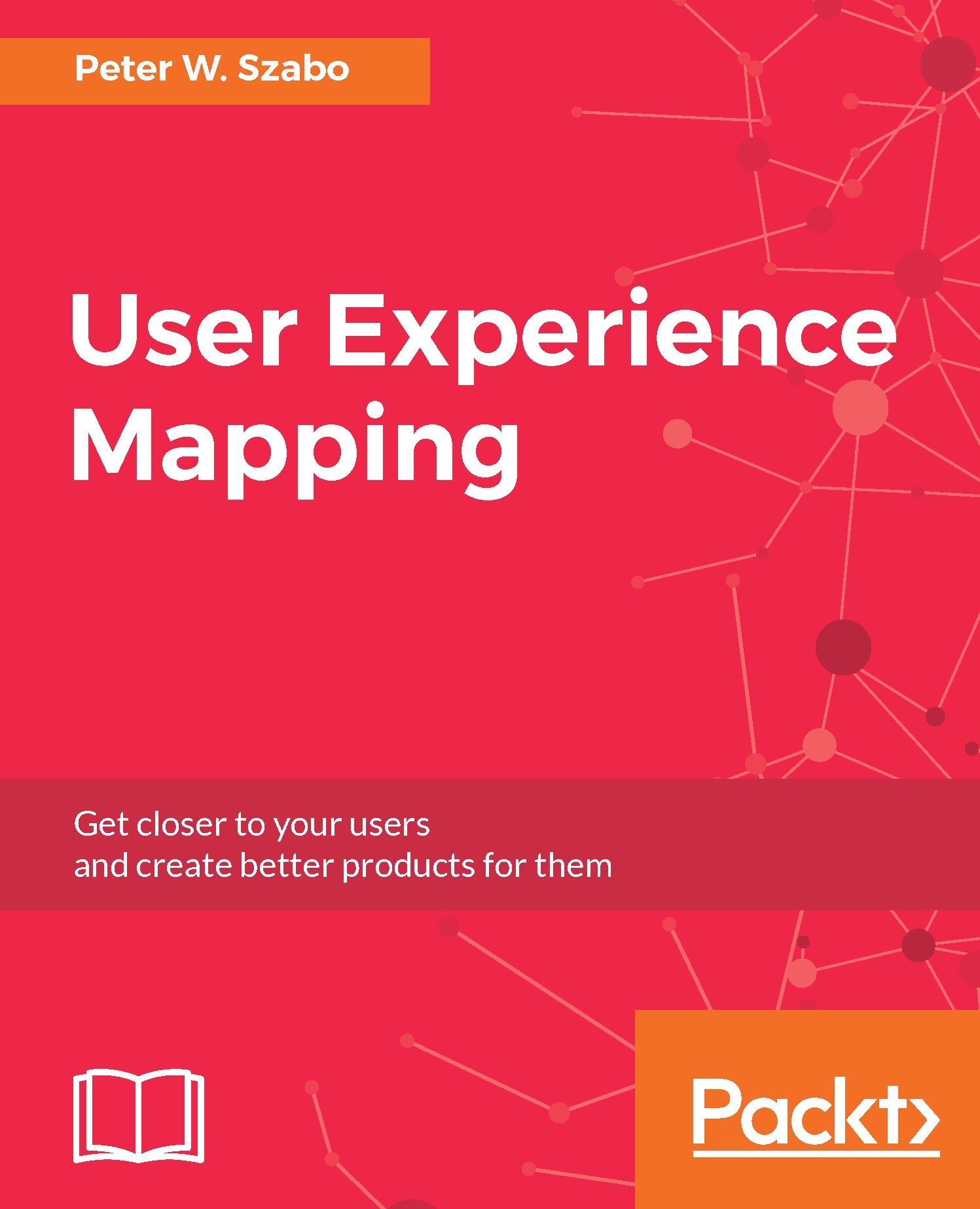
 Free Chapter
Free Chapter



