Overview of this book
Salesforce Marketing Cloud (SFMC) allows you to use multiple channels and tools to create a 1:1 marketing experience for your customers and subscribers. Through automation and helper tasks, you can greatly increase your productivity while also reducing the level of effort required in terms of volume and frequency.
Automating Salesforce Marketing Cloud starts by discussing what automation is generally and then progresses to what automation is in SFMC. After that, you’ll focus on how to perform automation inside of SFMC all the way to fully running processes and capabilities from an external service. Later chapters explore the benefits and capabilities of automation and having an automation mindset both within and outside of SFMC. Equipped with this knowledge and example code, you'll be prepared to maximize your SFMC efficiency.
By the end of this Salesforce book, you’ll have the skills you need to build automation both inside and outside of SFMC, along with the knowledge for using the platform optimally.
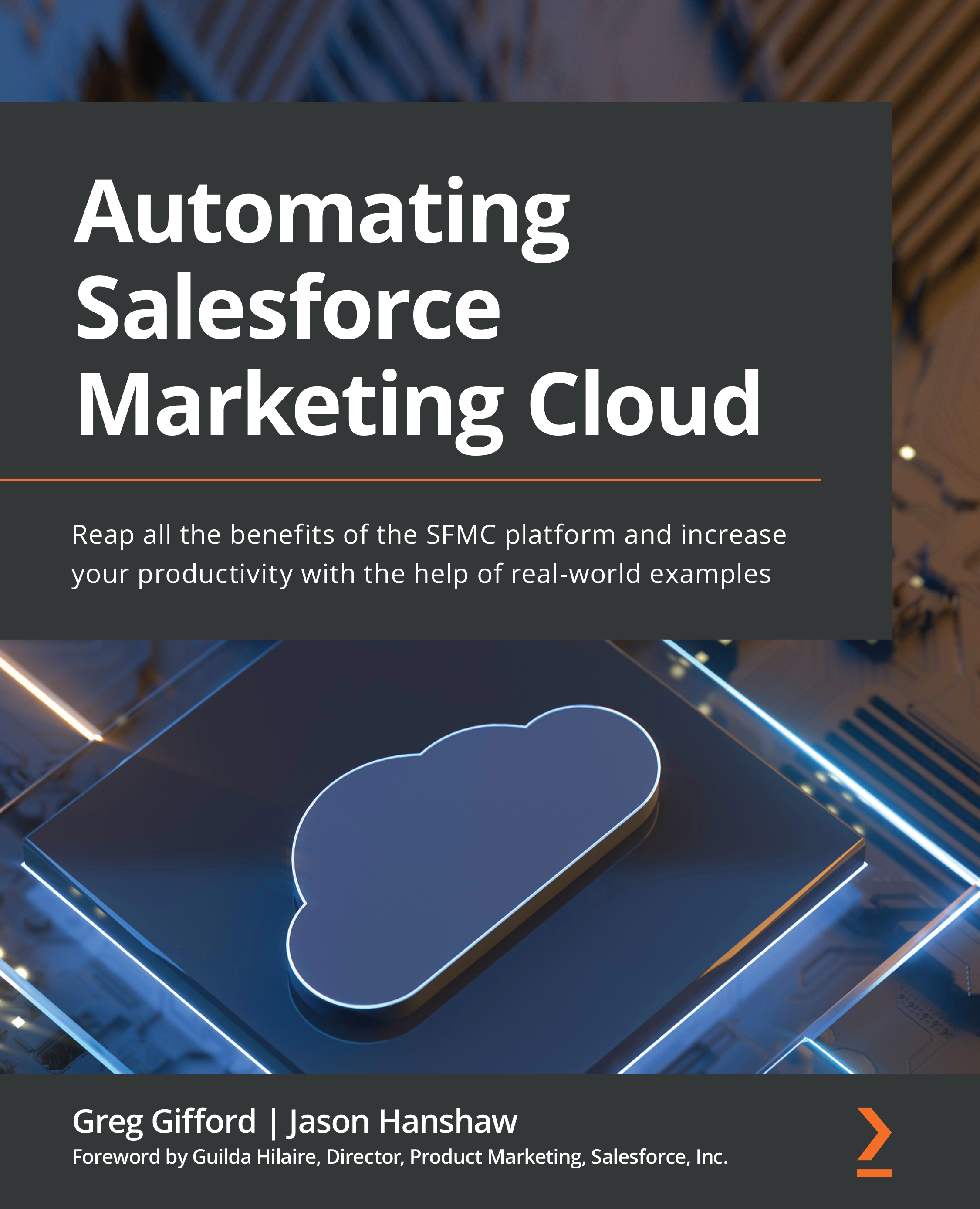
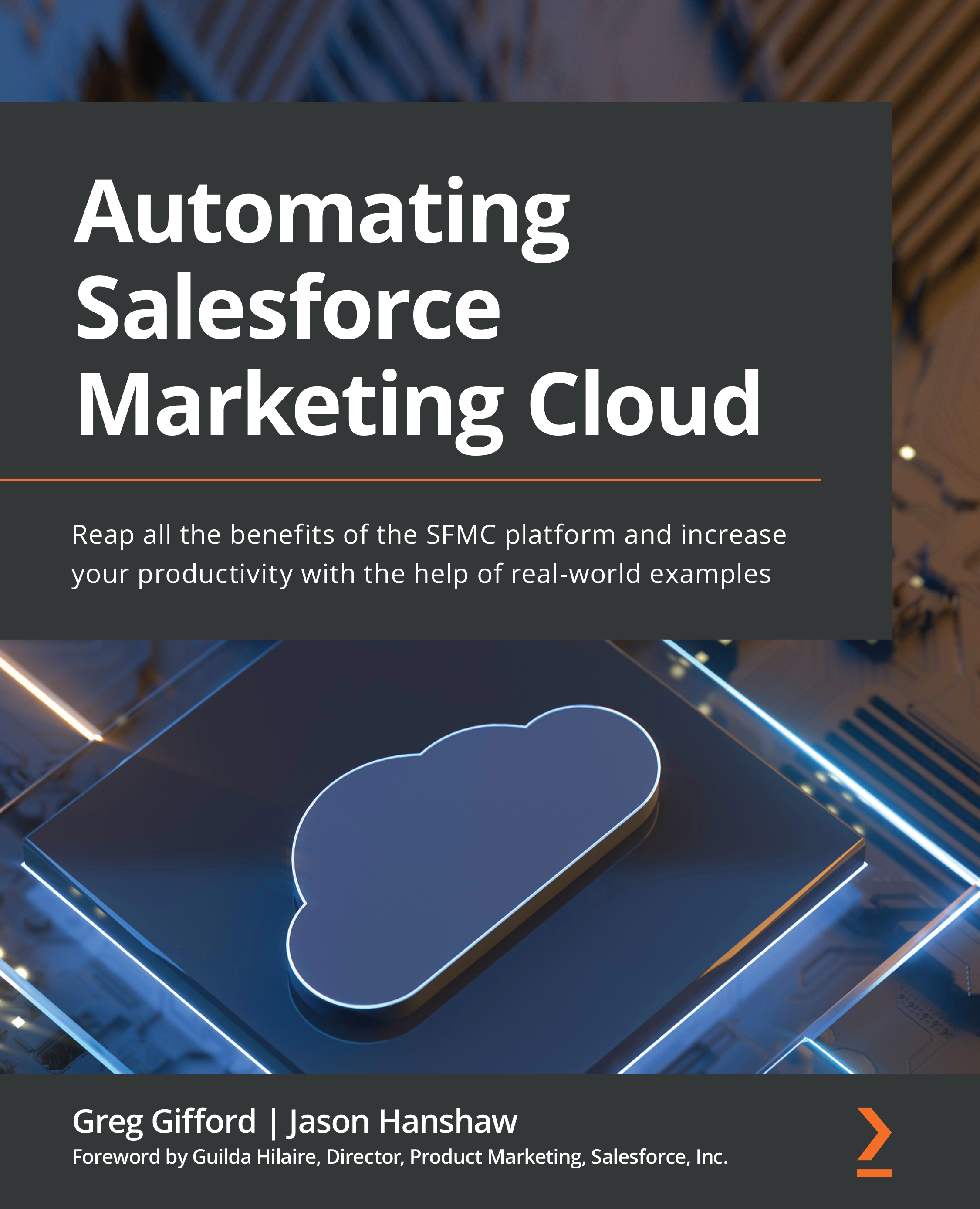
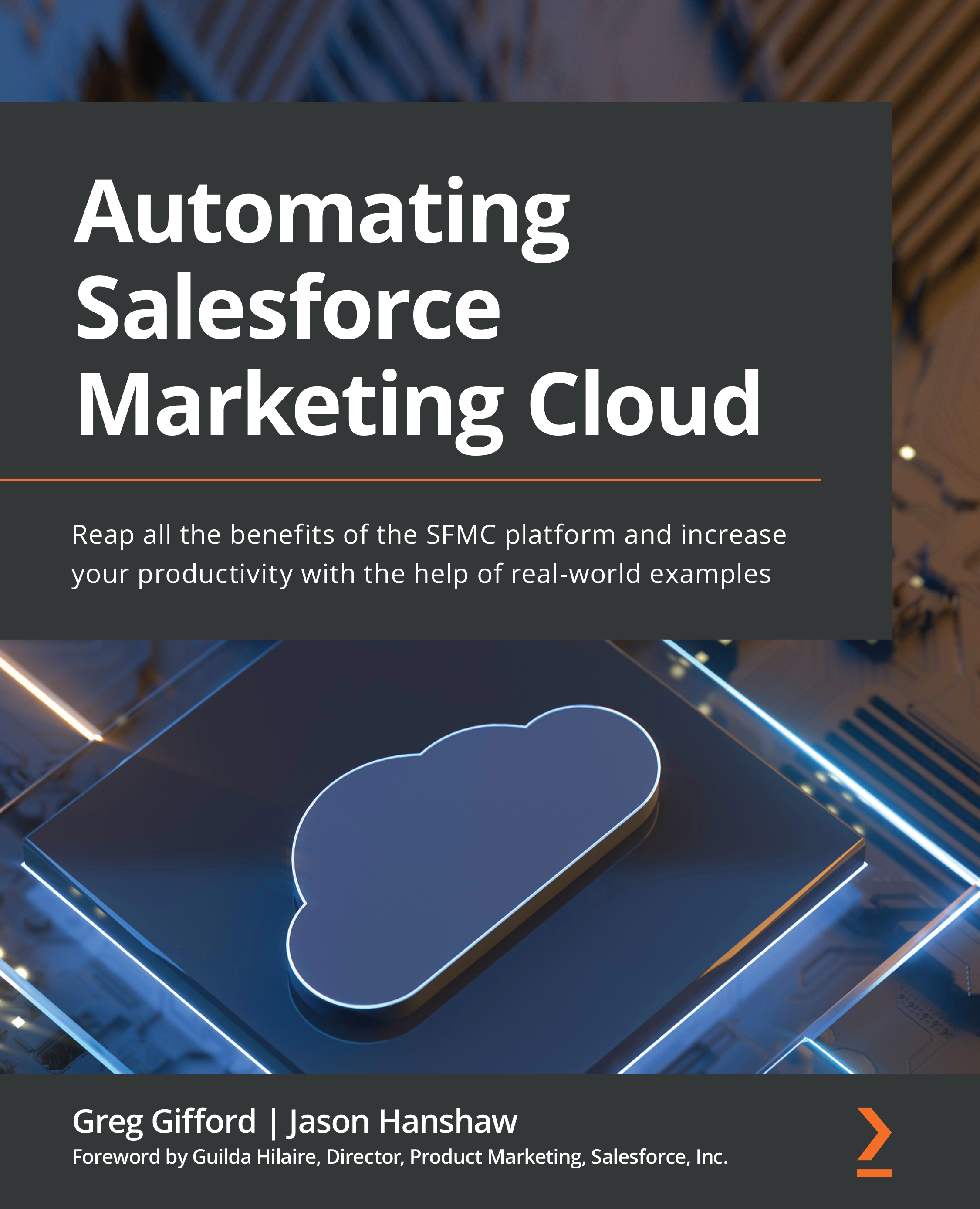
 Free Chapter
Free Chapter

