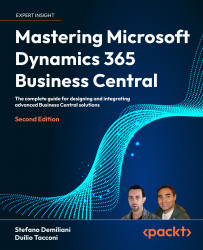What this book covers
Chapter 1, Microsoft Dynamics 365 Business Central’s Online Momentum, explains Dynamics 365 Business Central and its importance in the Microsoft’s ERP ecosystem.
Chapter 2, Mastering a Modern Development Environment, explains everything you need to know to create a development environment for Dynamics 365 Business Central.
Chapter 3, Extension Development Fundamentals, explains the basics on how to create a customized solution for Dynamics 365 Business Central.
Chapter 4, Developing a Customized Solution for Dynamics 365 Business Central, guides you on creating a complete customized solution for Dynamics 365 Business Central using guidelines for publishing it on the Microsoft marketplace.
Chapter 5, Writing Code for extensibility, explains tips and best practices for creating solutions that can be extended.
Chapter 6, Advanced AL Development, explains how you can use advanced coding practices to enhance your customized solutions for Dynamics 365 Business Central.
Chapter 7, Handling Files with Dynamics 365 Business Central, explains how you can use files in a cloud environment and how you can use Azure Storage in your solutions.
Chapter 8, Report Development, explains how you can create reports in Dynamics 365 Business Central and how you can extend existing reports.
Chapter 9, Printing, explains how you can handle printer access and printer jobs from Dynamics 365 Business Central in a fully cloud-compatible way.
Chapter 10, Debugging, explains how you can use debugger and snapshot debugging features in Dynamics 365 Business Central to troubleshoot problems.
Chapter 11, Telemetry, explains how you can fully monitor a Dynamics 365 Business Central tenant by using Azure Applications Insights and the ingested telemetry data.
Chapter 12, Coding for Performance, gives you tips and tricks on how you can create efficient AL code with performance optimization in mind.
Chapter 13, Dynamics 365 Business Central APIs, explains how you can use existing APIs and how you can create custom APIs with Dynamics 365 Business Central, with also advanced usage techniques.
Chapter 14, Extending Dynamics 365 Business Central with Azure services, shows you how you can use Azure Functions and Azure Logic apps to extend your solutions on using cloud resources or on executing custom .NET code.
Chapter 15, Applying DevOps in AL Extension Development, explains the importance of applying DevOps practices in a Dynamics 365 Business Central project and shows you how to use AL-Go for GitHub for handling your development process.
Chapter 16, Dynamics 365 Business Central and Power Platform Integration, shows you how you can use Power Automate, Power Apps and Dataverse to create advanced solutions that integrates Dynamics 365 Business Central with the Power Platform.
Chapter 17, Useful and Proficient Tools for AL Developers, gives you an overview of tools that you can use to improve your development process and to increase efficiency.
Chapter 18, Creating Generative AI Solutions for Dynamics 365 Business Central, explains how you can integrate generative AI features into your Dynamics 365 Business Central solutions by using Azure OpenAI and the Copilot Toolkit.