In this section, you will learn how to categorize items by adding a color, as well as go through the options to rename; assign categories to items; and remove a category from an Outlook item. You will also be able to set a Quick Click, work with flags, mark items as read or unread, and view message properties.
-
Book Overview & Buying
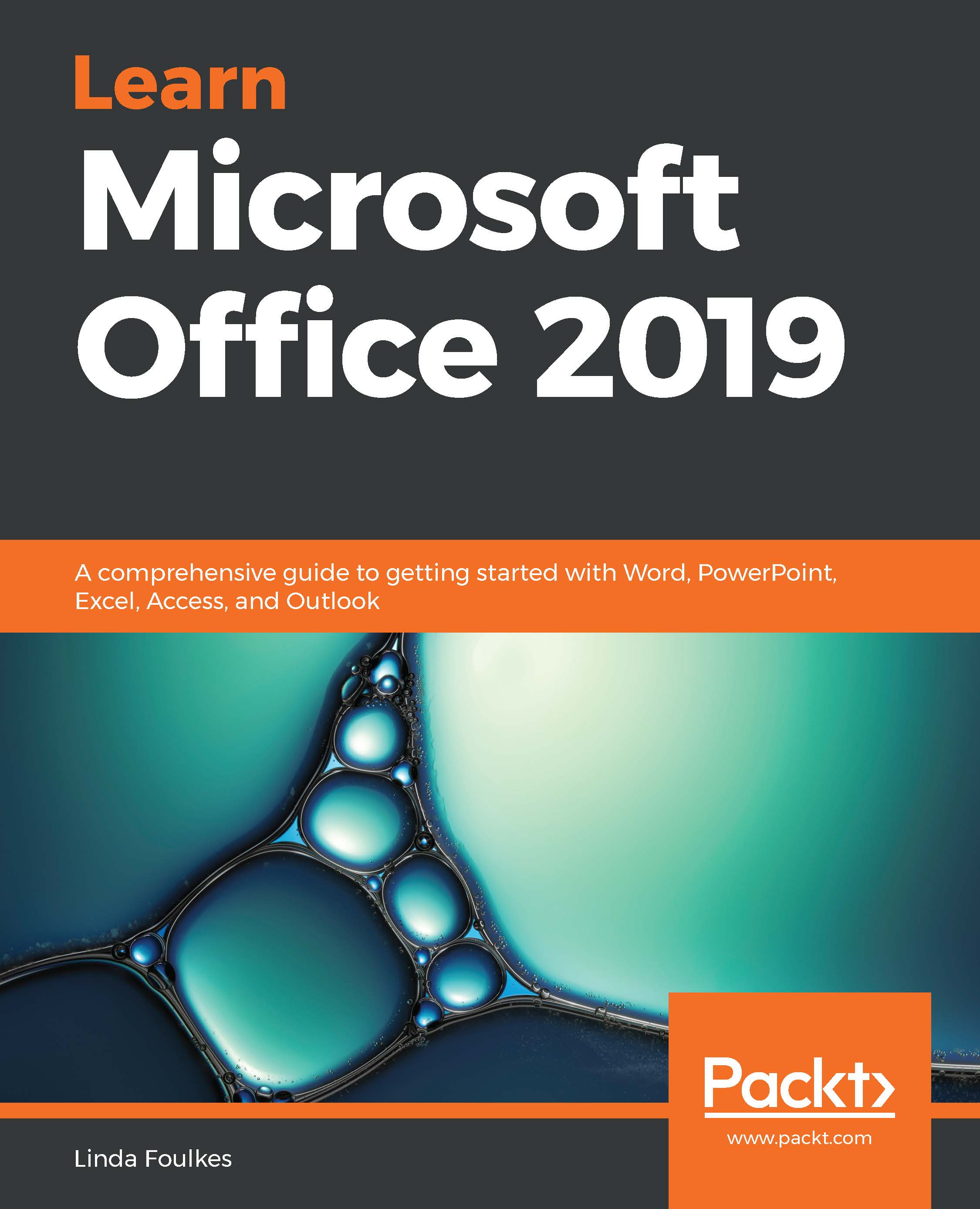
-
Table Of Contents
-
Feedback & Rating
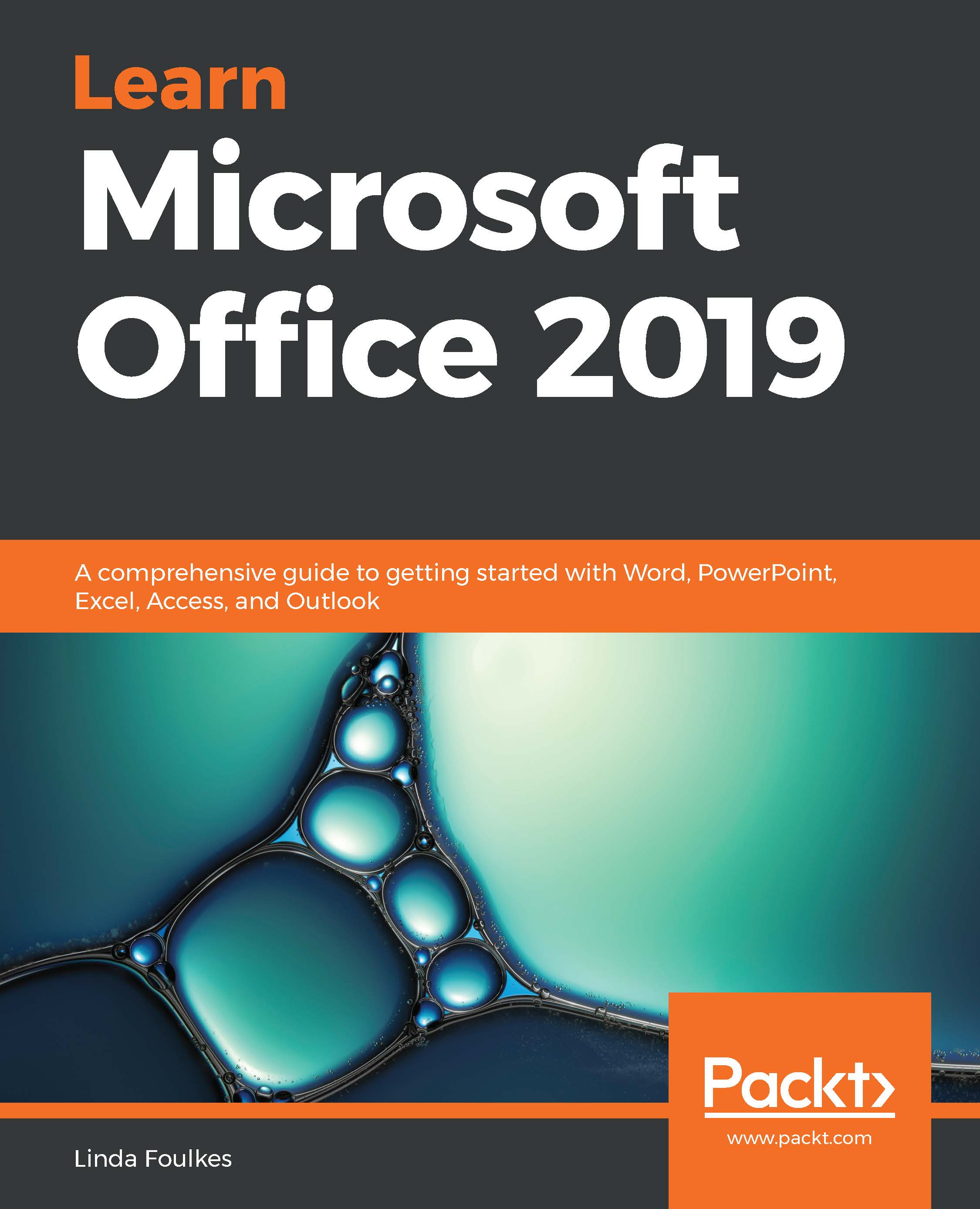
Learn Microsoft Office 2019
By :
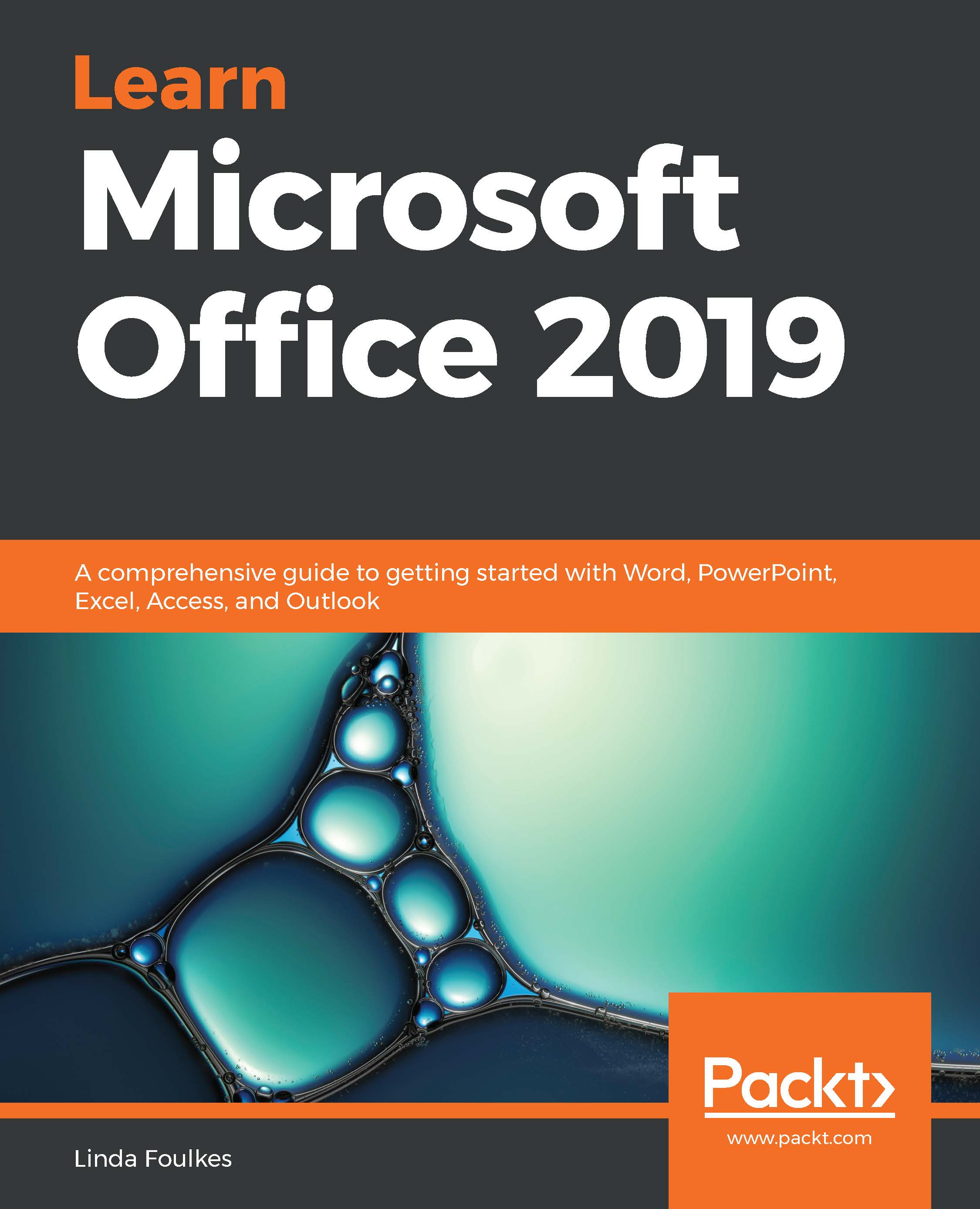
Learn Microsoft Office 2019
By:
Overview of this book
Learn Microsoft Office 2019 provides a comprehensive introduction to the latest versions of Microsoft Word, Excel, PowerPoint, Access, and Outlook. With the help of illustrated explanations, this Microsoft Office book will take you through the updated Office 2019 applications and guide you through implementing them using practical examples.
You'll start by exploring the Word 2019 interface and creating professional Word documents using elements such as citations and cover pages, tracking changes, and performing mail merge. You'll then learn how to create impressive PowerPoint presentations and advance to performing calculations and setting up workbooks in Excel 2019, along with discovering its data analysis features. Later chapters will focus on Access 2019, assisting you in everything from organizing a database to constructing advanced queries. You'll then get up to speed with Outlook, covering how to create and manage tasks, as well as how to handle your mail and contacts effortlessly. Finally, you'll find solutions to commonly encountered issues and best practices for streamlining various workplace tasks.
By the end of this book, you'll have learned the essentials of Office business apps and be ready to work with them to boost your productivity.
Table of Contents (26 chapters)
Preface
Section 1: Word
 Free Chapter
Free Chapter
Exploring the Interface and Formatting Elements
Creating Lists and Constructing Advanced Tables
Creating Professional Documents
Versions, Restrictions, and Comparisons
Section 2: PowerPoint
The PowerPoint Interface and Presentation Options
Formatting Slides, Tables, Charts, and Graphic Elements
Photo Albums, Sections, and Show Tools
Section 3: Excel
Formatting, Manipulating, and Presenting Data Visually
Applying Formulas and Functions
Analyzing and Organizing Data
Section 4: Common Tasks
Exporting and Optimizing Files and the Browser View
Sharing and Protecting Files
Section 5: Access
Database Organization and Setting Relationships
Building Forms and Report Design
Constructing Queries to Analyze Data
Section 6: Outlook
Creating and Attaching Item Content
Managing Mail and Contacts
Calendar Objects, Tasks, Notes, and Journal Entries
Other Books You May Enjoy
Customer Reviews

