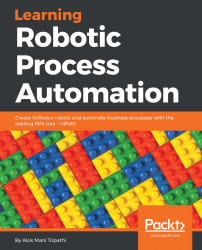Just creating an automation project is not enough. It is important to have your project organized in a proper way—whether it is deciding which layout to use, or naming your steps properly. A project can also be reused in a new one, making it very convenient for the user. This chapter explains ways in which we can reuse projects. We will also learn about configuration techniques and see an example. Finally, we will learn how to integrate the TFS server.
Listed are the topics that will be covered in this chapter:
- Project organization
- Nesting workflows
- Reusability of workflows
- Commenting techniques
- Sate Machine
- When to use Flowchart, State Machine, or Sequence
- Using config files and examples of config files
- Integrating the TFS server