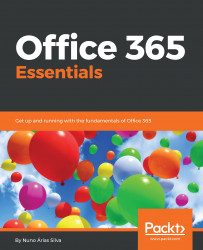This summary is intended to provide you with a better understanding of the fact that the plans that Microsoft has created are always based on the type and size of your organization.
It is possible to combine plans in the enterprise that fit your needs based on your experience of these kinds of products. However, it is advised that you contact a gold productivity partner to help you select which plans best fit your organization.
You can also see that the Office 365 service descriptions provide additional details about each plan. For more information you can refer to https://technet.microsoft.com/en-us/library/office-365-service-descriptions.aspx.
Office 365 plans – summary
Feature availability across Office 365 plans
For specific information about the plans pricing and features regarding specific business types, see the following web pages:
- Business: Office 365 Business plans and pricing (https://products.office.com/en-in/compare-all-microsoft-office-products?tab=2)
- Education: Office 365 Education plans and pricing (https://products.office.com/en-IN/academic/compare-office-365-education-plans#)
- U.S. Government: Office 365 U.S. Government plans (https://products.office.com/en-IN/government/compare-office-365-government-plans)
- Nonprofit: Office 365 Nonprofit plans and pricing (https://products.office.com/en-IN/nonprofit/office-365-nonprofit-plans-and-pricing?tab=1)
- Office 365 Germany: Office 365 Germany plans (https://products.office.com/en/business/office-365-germany)
Many of the Office 365 business plans have add-ons that you can buy for your subscription. An add-on offers added functionality to the subscription. For more information, you can see the specific add-ons that are available for different versions of Office 365 for Business at https://support.office.com/en-us/article/buy-or-edit-an-add-on-for-office-365-for-business-4e7b57d6-b93b-457d-aecd-0ea58bff07a6?ui=en-US&rs=en-US&ad=US.
The following table is a summary of features across business subscriptions:
|
Features |
Office 365 Business Essentials |
Office 365 Business |
Office 365 Business Premium |
Office 365 Education |
Office 365 Enterprise E1 |
Office 365 Enterprise E3 |
Office 365 Enterprise E5 /Office 365 E5 Education |
Office 365 Enterprise F1 |
|
Administers Office 365 by using the Office 365 admin center or Windows PowerShell |
Yes |
Yes |
Yes |
Yes |
Yes |
Yes |
Yes |
Yes |
|
Protects content by using Azure Information Protection |
No |
No |
No |
No |
No |
Yes |
Yes |
No |
|
Microsoft Bookings |
No |
No |
Yes |
No |
No |
No |
No |
No |
|
Microsoft Flow |
Yes |
No |
Yes |
Yes |
Yes |
Yes |
Yes |
Yes |
|
Microsoft Forms |
Yes |
Yes |
Yes |
Yes |
Yes |
Yes |
Yes |
Yes |
|
Microsoft Graph API |
Yes |
Yes |
Yes |
Yes |
Yes |
Yes |
Yes |
Yes |
|
Microsoft MyAnalytics |
No |
No |
No |
No |
No |
No |
Yes |
No |
|
Microsoft Planner |
Yes |
No |
Yes |
Yes |
Yes |
Yes |
Yes |
No |
|
Microsoft PowerApps |
Yes |
No |
Yes |
Yes |
Yes |
Yes |
Yes |
Yes |
|
Microsoft StaffHub |
No |
No |
No |
Yes |
Yes |
Yes |
Yes |
Yes |
|
Microsoft Teams10 |
Yes |
No |
Yes |
Yes |
Yes |
Yes |
Yes |
Yes |
|
Office Delve |
Yes |
Yes |
Yes |
Yes |
Yes |
Yes |
Yes |
Yes |
|
Office 365 Groups |
Yes |
No |
Yes |
Yes |
Yes |
Yes |
Yes |
Yes |
|
Office 365 Video |
No |
No |
No |
Yes |
Yes |
Yes |
Yes |
Yes |
|
OneNote Class Notebook |
No |
No |
No |
Yes |
No |
No |
Yes |
No |
|
Sway |
Yes |
Yes |
Yes |
Yes |
Yes |
Yes
|
Yes |
Yes |