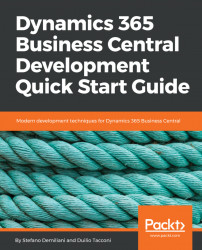The Headline is an interesting new object available in Dynamics 365 Business Central that can be used to immediately show up-to-date information on a Role Center page. A Headline is essentially a page that contains one or more text fields that can be formatted in a particular way. There are nine standard Headlines in Dynamics 365 Business Central:

Nine standard Headlines in Dynamics 365 Business Central
A Headline is a page with a new PageType called HeadlinePart:

The HeadlinePart Page
For our extension, we also want to customize the Dynamics 365 Business Central Headline (the Headline RC Business Manager object) in order to show some statistical information's to users.

To create this customization, we need to add a pageextension object to our project in order to extend the Headline RC Business Manager page.
This is the complete code of our pageextension for customizing the Headline...